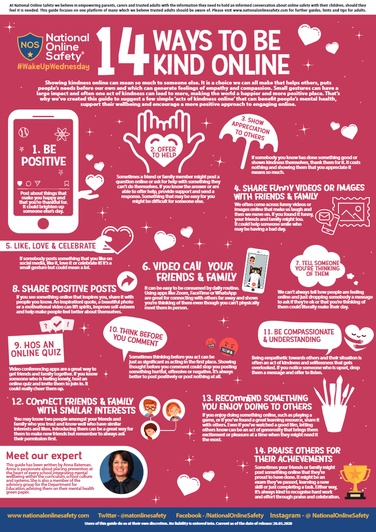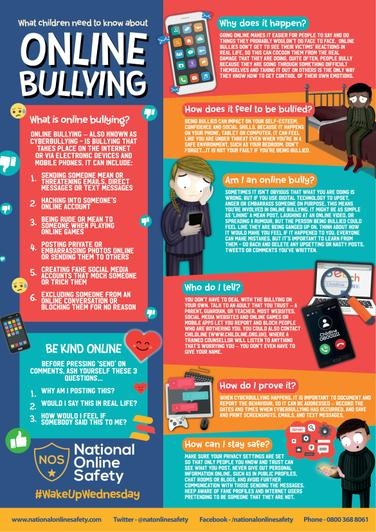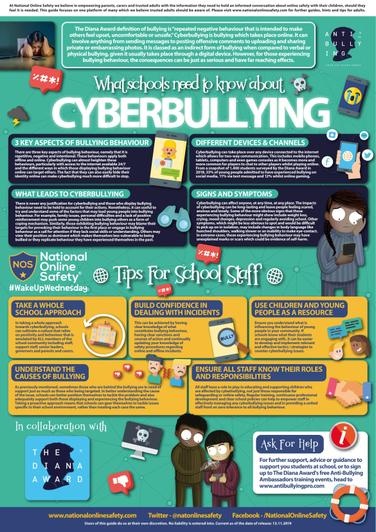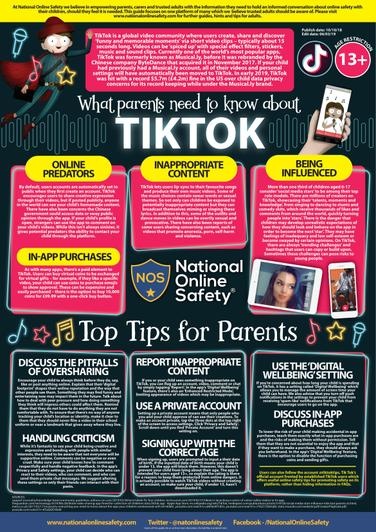Farsley Westroyd Primary School & Nursery
Online Safety
At Farsley Westroyd Primary School & Nursery, we recognise and value the potential of the internet to enhance learning. The internet and electronic technologies are part of every child’s life. They can be exciting, engaging and can significantly improve children’s knowledge and understanding of many aspects both within school and at home. We aim to teach all pupils to use technology safely and respectfully, keeping personal information private; identify where to go for help and support when they have concerns about content or contact on the internet or other online technologies.
Please find below further guidance relating to various hardware and software linked to children and being safe online:
Leeds Online Safety Campaign
As you may be aware, The NSPCC is currently leading a multi-agency online safety campaign in the city, with the aim of supporting professionals, parents and carers to keep children safe online. A key element of this campaign is equipping adults to feel more confident in talking about online safety with the children they know and work with, so children know that they can always talk to someone about anything that is worrying them.
We know that there is a real need to talk regularly and positively with the children in our lives about their online experiences. The internet is a great resource, but it wasn’t designed with children in mind.
Together, we can help ensure children stay safe online. That's why we've teamed up with NSPCC in Leeds to develop an online safety campaign. Encouraging parents and professionals to have regular, positive conversations with the young people in their lives, so children can feel supported and able to share if anything worries or upsets them online.
For more information visit the Leeds Online Safety Campaign page here: https://wearechildfriendlyleeds.com/2024/06/12/leeds-online-safety-campaign-with-nspcc/
Check back here each week to see the latest information!
03.03.25 Online Bullying Part Two
Bullying and online bullying often come hand in hand; it’s important to remember that a child’s online world is a part of their everyday world and there can be lots of crossover. Here are some signs and impact of online bullying:
🔹 Sudden and unexplained changes in behaviour and mood
🔹 Withdrawal from online and offline activities
🔹 Fear of taking part in online or offline activities
🔹 Low self-esteem and highly self-critical
🔹 Problems with sleeping or eating
🔹 Impact on wellbeing
For more information on online bullying and how to support young people, go to: https://rb.gy/itots2

24.02.25 Online Bullying Part One
What is cyberbullying? Cyberbullying is bullying that takes place online. But, unlike bullying offline, online bullying can follow a child wherever they go, via social networks, gaming and mobile phones…
If you’re worried that a child is being bullied online, we’ve got some tips on how to support them:
🔹 reassure them
🔹 remind them any bullying is never OK
🔹 help them to use the block and report features
🔹 let them know they can always talk to you or Childline
🔹talk to your child’s school/club
For more advice, check out NSPCC’s online safety page: bit.ly/3KnIl27
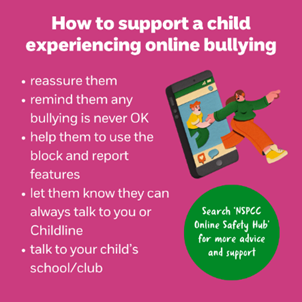
17.02.25 Gaming and Social Media Part Two
Online games can be a great way for children and young people to keep busy and stay in touch with friends and family, but it’s important that they play safely. What should you consider if your child games online?
🔹 Age ratings of games
🔹 Messaging and contact features
🔹 In-game purchases
🔹 Trolling, bullying, and scams
🔹 Reporting issues
🔹 Sources of further support
For more advice about online gaming, visit the NSPCC’s Online Safety Hub: rb.gy/r7j2xq
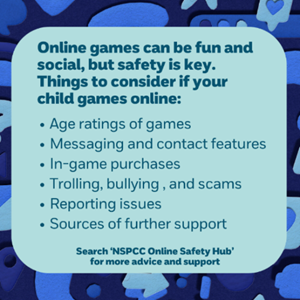
10.02.25 Gaming and Social Media Part One
Confused about Call of Duty? Worried about WhatsApp? Bothered by BeReal?
As a parent, it may feel like there are endless apps, games, and devices that your child might be using. The NSPCC and partners Vodafone UK have launched a free online toolkit to help facilitate conversations with children about using their phone safely.
→ UK Digital Parenting Platform: https://t.ly/msoNu
→ Free online toolkit: bit.ly/3UAEzbQ

03.02.25 Online Wellbeing Part Two
Talking to your child about their online activities may feel tricky at first. But regular conversations can help build your child’s confidence and may bring you closer together. Here’s [our/the NSPCC’s] top tips for having those conversations:
🔹 Consider your approach
🔹 Ask open questions
🔹 Let them guide you
🔹 See things from their point of view
For more advice on how to support your family’s online wellbeing, search NSPCC Positively Online: rb.gy/1r07iq
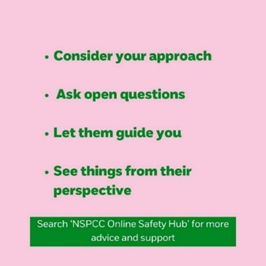
27.01.25 Online Wellbeing Part One
The online world can be tricky to navigate. But noticing how being online can affect children and young people's wellbeing is a great first step towards helping them manage their wellbeing.
Having regular conversations, taking breaks and learning about settings and apps can help keep them safe. Want to learn more? Search NSPCC Positively Online: rb.gy/1r07iq

20.01.25 Image Sharing Part Two
If a child or young person has a nude image or video shared of them online it can have a huge emotional impact on those involved. It's important for children and young people to have safe spaces for them to be able to talk to someone about what's happened, how they are feeling and to explore practical steps they can take. Adults can support in many ways, but here’s the NSPCC’s top-tips:
🔹 Be an active listener: listen to what the child or young person is saying and reassure them they’ve done the right thing in speaking out.
🔹 Stay calm, reassuring and non-judgemental
🔹 Seek professional support
For more information about supporting children and young people who have had an image shared, visit the NSPCC Online Safety Hub 👉 rb.gy/09ps10
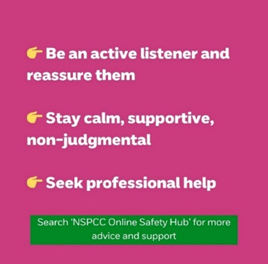
13.01.25 Image Sharing Part One
For a child or young person, having a nude image or video of themselves shared online can be a distressing situation. Report Remove by Childline & the IWF lets young people report nude images/videos shared online for removal. If a child or young person is under 18, they can use the Report Remove tool by following these three steps:
1️⃣ Confirm their age.
2️⃣ Log in/create a Childline account for updates.
3️⃣ Share the image securely with the IWF for review and removal.
Childline will let the young person know the outcome of their report and provide further support where needed. For more information 👉 https://t.ly/rRzAu

06.01.25 Free Parent Workshop
When it comes to thinking about our children’s online safety, it’s easy to become overwhelmed with the different technology, the language that children use, the huge number of games and apps which are available and the potential risks…
That’s why the NSPCC created a free digital workshop for parents seeking advice and support on all things related to online safety. Access the free workshop, as well as lots more information here 👉 https://wearechildfriendlyleeds.com/2024/06/12/leeds-online-safety-campaign-with-nspcc/

30.12.24 Being a good role model
Talking regularly with your child and showing them how to navigate the online world are some of the best ways to help them keep safe online. Here are the NSPCC’s top tips on how you can be a good digital role model to children and young people💻
🔹 Show your child that you can take breaks.
🔹 Set time limits and use wellbeing tools.
🔹 Follow key rules as a family.
🔹 Think before you post or take part in an online challenge.
🔹 Seek permission before posting about your child.
For more information, check out the NSPCC ‘Talking to Your Child About Online Safety’ page

23.12.24 Where to get support
It’s important that children know where to get support if they ever need it. We encourage talking to your child about what they’re doing online, so they know they can always come to you. We also know that sometimes, no matter how hard we try, there may be things that children find it hard to open up about, so it’s important that we give them other options. That could be speaking to someone else they feel safe and comfortable with:
🔹 another adult they trust e.g. aunt, older cousin etc.
🔹 a teacher or member of the pastoral team in school.
🔹 Childline on 0800 1111 or visiting the Childline website at childline.org.uk.

16.12.24 Tips for speaking to your child
There’s lots of benefits to children being online, but it’s normal to be worried about your child going online. If you have concerns about what your child is seeing, sharing or who they're speaking to online, here are the NSPCC’s top tips for how to speak to them about it:
👉 Try to remain calm and balanced – be curious, not furious.
👉 Be positive, but honest about anything you’re worried about.
👉 Ask if they’re worried about anything and let them know they can come to you or another safe adult.
For more information visit the NSPCC Online Safety Hub here: https://www.nspcc.org.uk/keeping-children-safe/online-safety/talking-child-online-safety/ #NSPCCParenting
09.12.24 Tips for speaking to your child
There’s lots of benefits to children being online, but it’s normal to be worried about your child going online. If you have concerns about what your child is seeing, sharing or who they're speaking to online, here are the NSPCC’s top tips for how to speak to them about it:
👉 Try to remain calm and balanced – be curious, not furious.
👉 Be positive, but honest about anything you’re worried about.
👉 Ask if they’re worried about anything and let them know they can come to you or another safe adult.
For more information visit the NSPCC Online Safety Hub here: bit.ly/3KnIl27 #NSPCCParenting
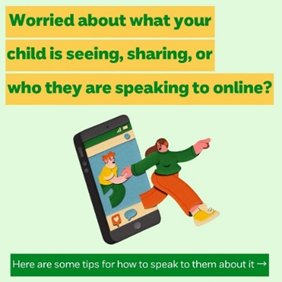
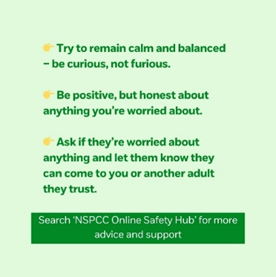
02.12.24 Online Safety Quiz
How much does your child know about staying safe online? Test their knowledge and start a conversation with The NSPCC’s online safety quiz! 👉 bit.ly/3ZUdW28
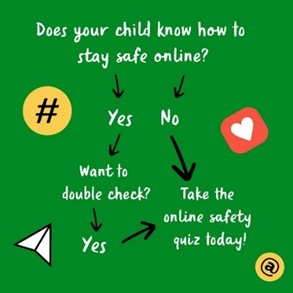
25.11.24 Discussion
Children gain a lot from being online, but there are risks too. Discuss these with your child:
🔹 What are they seeing?
🔹 Who are they talking to?
🔹 Has their behaviour changed?

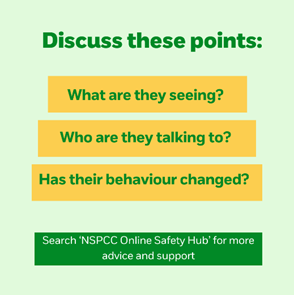
18.11.24 Talking
There are many benefits to children being online, such as socialising, accessing information and support, getting creative and lots more! But there are also potential risks. Consider these things when you talk with your child about what they're doing online:
🔹 What are they seeing? Whether it’s a game, an app or YouTube – have they seen any inappropriate content, and if so, how did it make them feel?
🔹 Who are they talking to? Ask about the friends they’re playing or communicating with. Do they talk to people they haven't met in real life?
🔹 Has their behaviour changed? What’s their behaviour when using apps or playing games? Do they feel anxious? Or when they lose a game, do they feel angry?
Online Safety - Social Media & Gaming
Computers and Consoles
- Parental Guide - Apple
- Parental Guide - Nintendo Switch
- Parental Guide - WiiU
- Parental Guide - Xbox Family
- Parental Guide - Xbox 360
- Parental Guide - Xbox One
- Parental Guide - Playstation
Getting Screen Time Balance:
Screen time can offer children opportunities to learn and develop new skills at a touch of a button but like anything, too much of it can have a negative effect on their well-being.
As children get older and become more independent, finding the right balance for children can be challenging but the key is to think about it early on and set some clear boundaries around online use.
Please see the guidelines below from 'internetmatters.org' for further information on the advice that they have for parents and children alike.
Useful websites for advice, training and guidance:
Parent Info has been set up as a collaboration between Parent Zone and NCA-CEOP. Parent Info provides support and advice to parents/carers, with contributions from the leading experts and organisations in matters relating to young people and families in a digital world. There is lots of advice for parents/carers around all things digital and how to ensure your child’s safety, resilience and health and well-being in the digital arena.
Child Exploitation Online Protection command (CEOP)
CEOP aims to protect children from harm online and offline. The Safety Centre provides a wealth of advice and help for parents in how to stay safe online, including age appropriate activities for children. There is also a facility for parents and children to report any inappropriate online activity directly to CEOP.
Thinkuknow is the education portal from CEOP (Child Exploitation Online Protection agency website). It provides guidance and information for adults and children, including games and activities for children to do. Find out the latest information on the sites you like to visit, mobiles and new technology. Find out what’s good, what’s not and what you can do about it.
Childnet International is a non-profit organisation working with others to help make the internet a great and safe place for children. The Parents/Carers section provides lots of guidance and advice about all aspects of how to keep your child safe online.
Parents’ Guide to Technology a guide to some of the most popular devices, highlighting the safety tools available and empowering parents with the knowledge they need to support their children to use these technologies safely and responsibly.
' Who is your child talking to online '
Social Media - Step-by-step guide to reporting bullying and harassment online